Go Green with GTA!
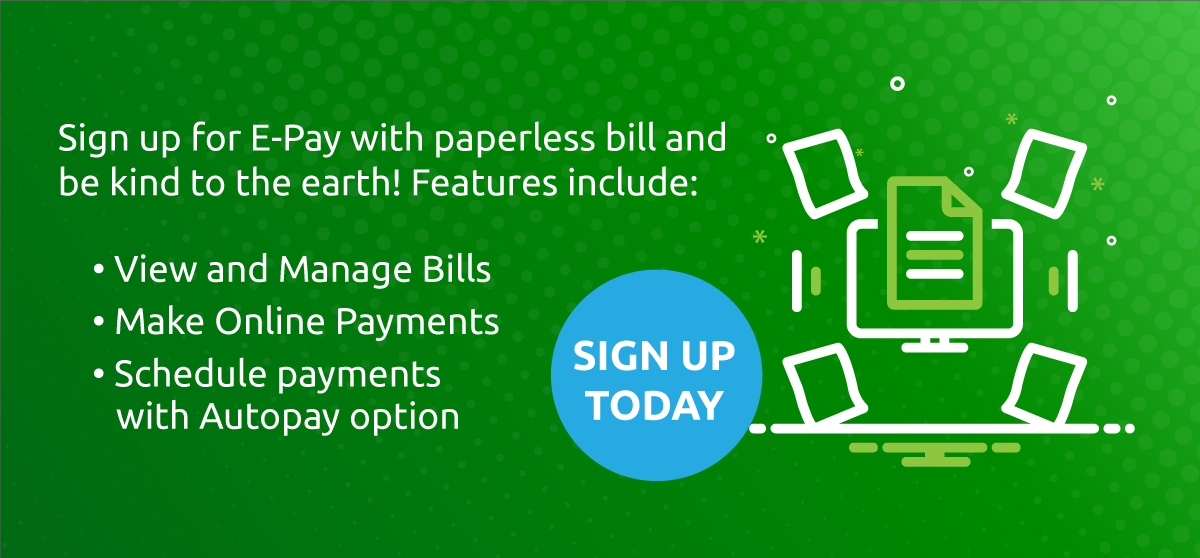
How to set-up your GTA E-Pay Account
- To get started, you will need your GTA Account Number and 4-digit CPNI PIN. Should you need assistance with this, visit any GTA retail store, call 671-644-4482, or chat with us online at www.gta.net. *Once you have your GTA Account number and GTA CPNI Pin, you are ready to register for E-Pay.
- Enter your GTA Account Number and GTA CPNI Pin.
- Under “Account Name,” enter a descriptive nickname to help you identify this account.
- Under “Billing Method,” be sure to click on the drop-down arrow “Switch to Paperless Bill.”
- Continue registration by entering your user information.
- Click “Register” when complete.
For further assistance or additional guidance, please visit any GTA Experience Center, call 671-644-4482, or chat with us online (click on "Chat now" on the lower right of our website). We are happy to assist you.
Your GTA support
For assistance or to book an appointment in our stores, please contact us. We’re happy to assist you.








